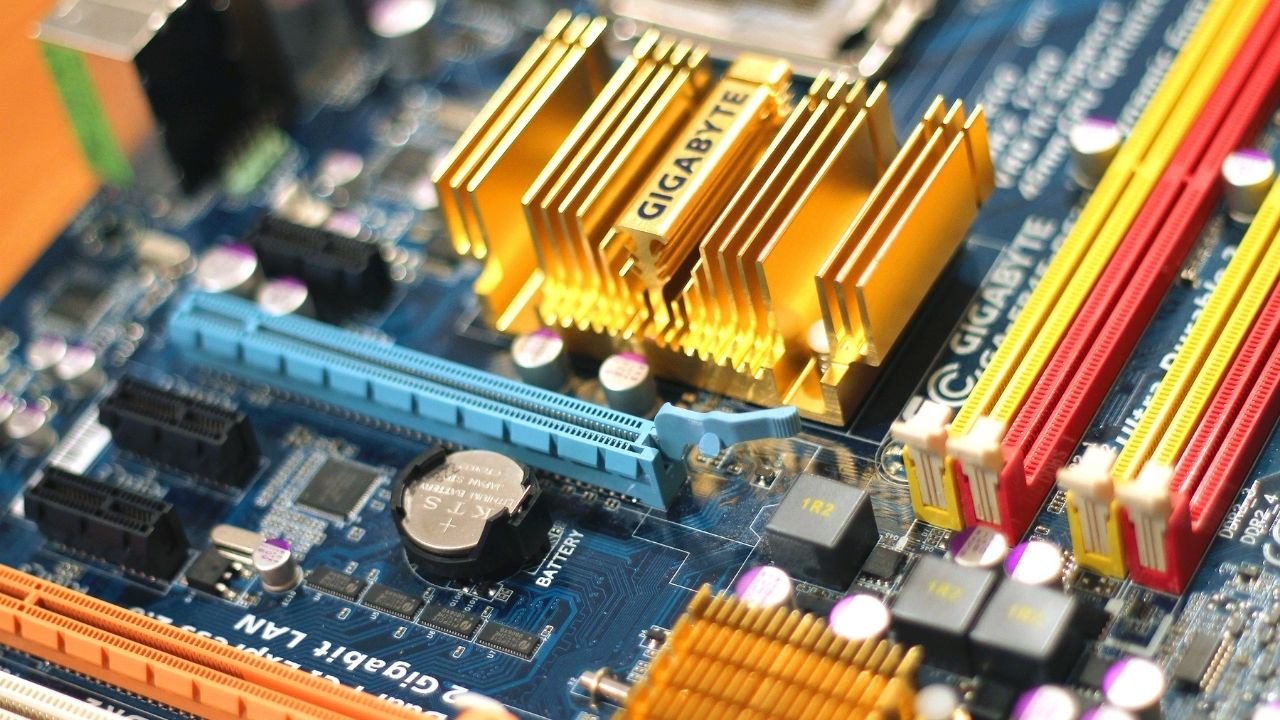One of the in demand skill for IT technician is to know how to install operating system.
If you know already how to install OS for your PC, It is well and good.
Well, Then how about big corporate office with huge number of desktops and laptops how they really install OS to their systems, what is their approach?
No 1 : You have to know what types of operating system and its uses in real scenario.
To make it short there are two major OS used in tech sectors are Windows and Linux and Apple OS which is MAC.
For WEB related service like websites and service provider Linux is doing major role,
For End Users like Employees and personal uses Windows and MAC.
No 2 : Practice it with Virtual Box application with Linux and windows OS ISO.
It is free Type2 hypervisor application which allows to install different OS.
No 3 : NO more DVD/CD, Burn ISO file to your USB and Install OS.
Currently there is no need of DVD’s to install OS, you can burn OS to USB using this tool Rufus
it will help if you want to install to standalone single PC.
No 4 : Install OS to multiple PC in same time. Learn IMAGING
It is similar to coping one file to many different locations at same time,
which is used by corporate companies to push OS to many machines at same time.
you can use Acronis True Imaging, Norton Ghost or Clone Zilla for this task.
No 5 : Deploy Applications via Network.
Lets say if we have 100 machines in your office and you want to install one Firefox or Adobe Flash to all machines
You can use deploy app solution like Microsoft’s System Center Configuration Manager SCCM or PDQ Deploy.

There is NO SHAME in not knowing something,
The Shame is not willing to learn.
Our Mission is to share the real knowledge which could benefits others.
Do share with IT studying students