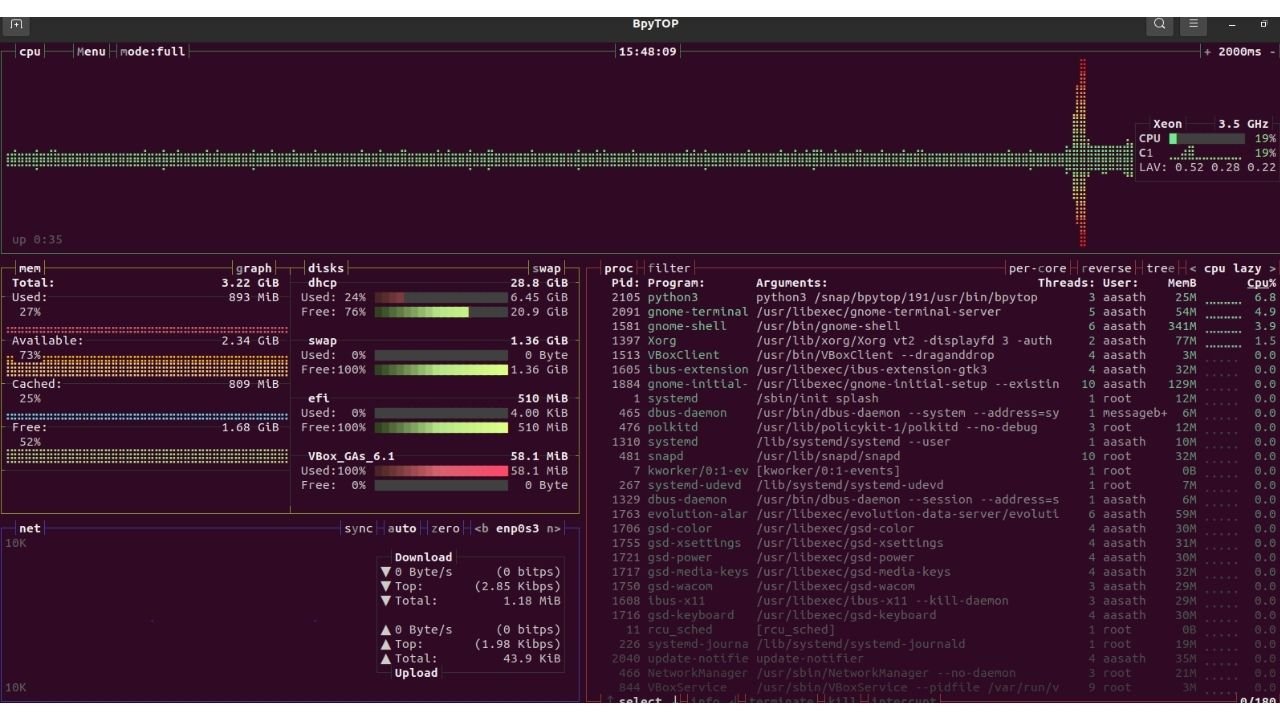One of the best and impressive Python tool used for monitoring the resources of Linux server, which shows you the usage and stats for processor, memory, disks, and network.
- Visual rich Dashboard like Gamer / Hacker
- Mouse, Click and Scroll support.
- Auto Update of system, CPU, Memory graphs.
- Function Keys to get detailed statistics of process.
- Filter & Sort the process in-depth view.
$ sudo snap install bpytop

Now after install bpytop in Ubuntu, give the permission by allowing the permission
sudo snap connect bpytop:mount-observe
sudo snap connect bpytop:network-control
sudo snap connect bpytop:hardware-observe
sudo snap connect bpytop:system-observe
sudo snap connect bpytop:process-control
sudo snap connect bpytop:physical-memory-observeAll you need to put this command to monitor in terminal
$ bpytop