Don’t worry you don’t need to buy hardware to install servers, before we start installing LAMP (Linux,Apache,MySQL,PHP). what if, I tell you that you can install one Virtualization application from your laptop or desktop that you use to Create,Install, Run other operating systems like Linux and windows for testing environment and for FREE.
Virtual BOX & VMware Player
In our scenario we are using Virtual Box which is opensource free to use.
Since this blog address and fill the gap for studying students, we are approach to go and learn on open source for cutting cost.
Here is the stats for why it is important to learn your skills in Linux,
- In 2019, 100% of the world’s supercomputers run on Linux.
- Out of the top 25 websites in the world, only 2 aren’t using Linux.
- 96.3% of the world’s top 1 million servers run on Linux.
- 90% of all cloud infrastructure operates on Linux.
STAGE 1 – Installing Linux Ubuntu Server OS
Download Ubuntu OS and keep ISO file on your PC and start installing OS on virtual box.



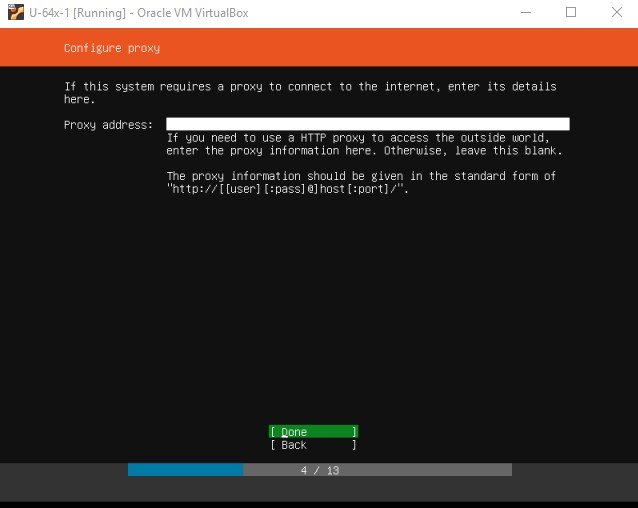

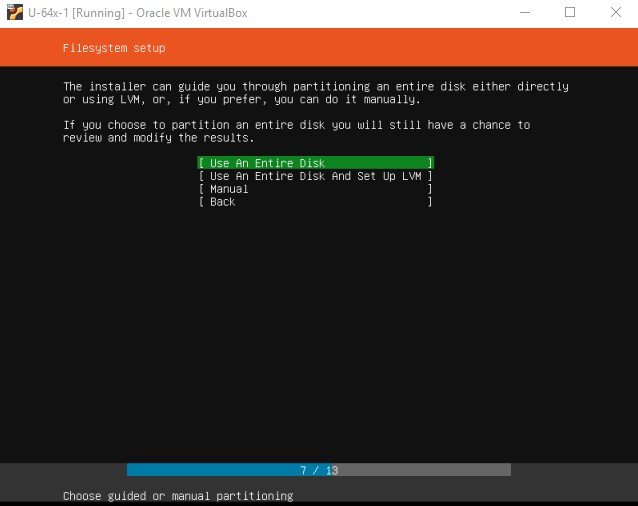
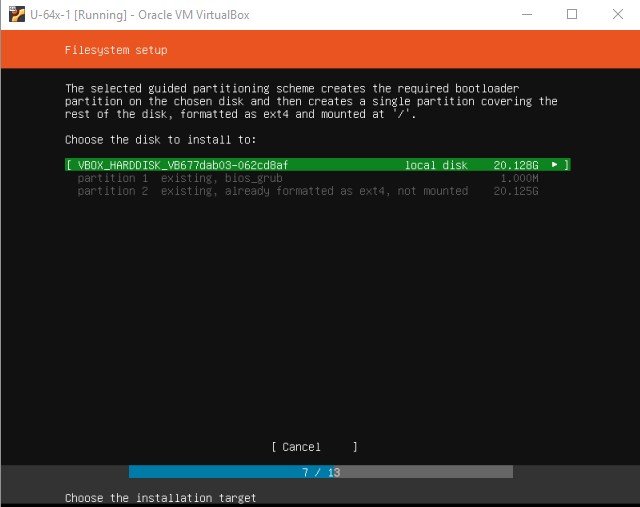
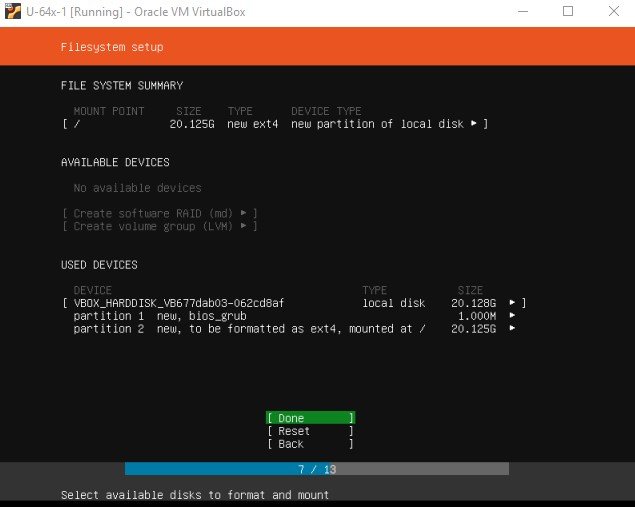
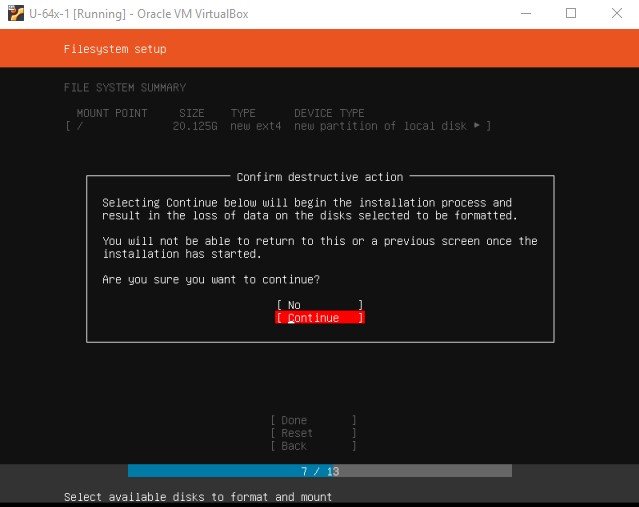
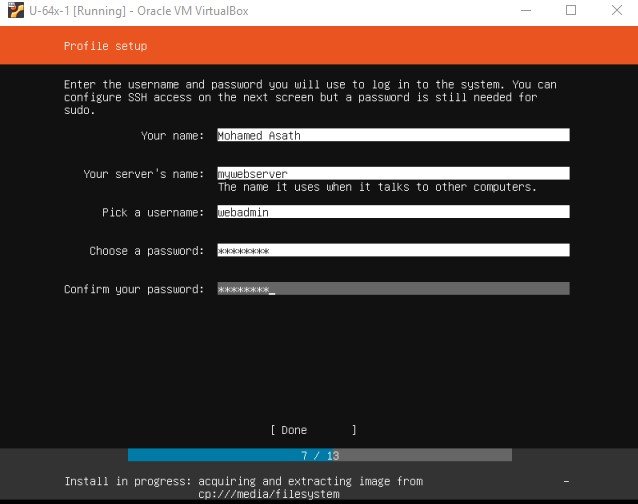
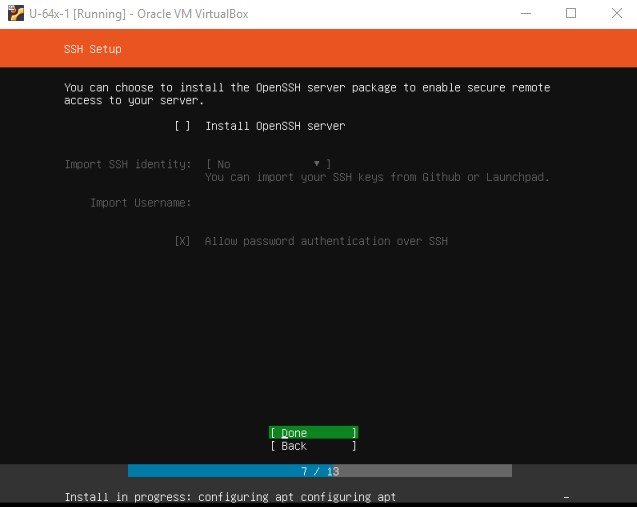
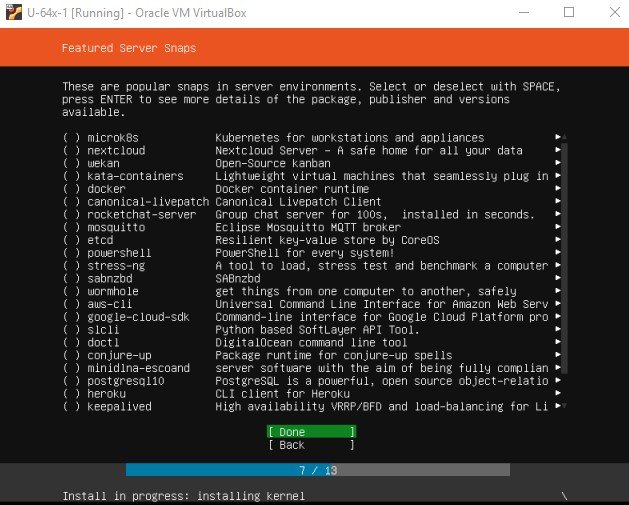
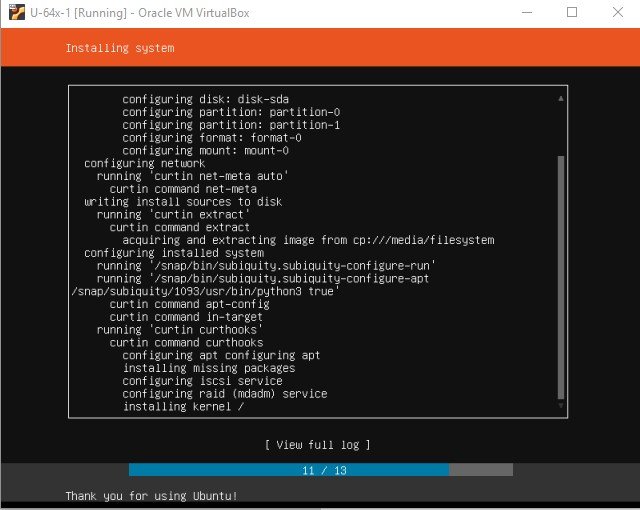

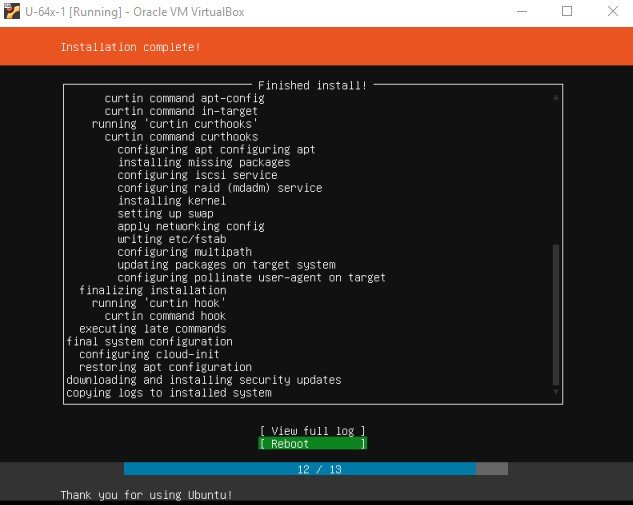
Stay Tune for Part – 2 How to configure LAMP on Ubuntu Server
I have learn some good stuff here. Certainly price bookmarking for revisiting. I wonder how much effort you place to create the sort of fantastic informative site.